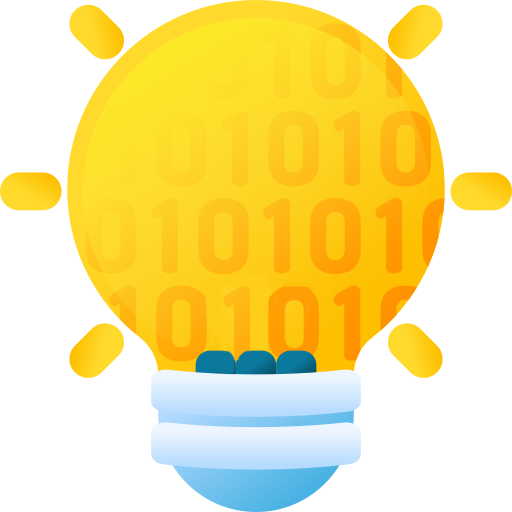mirror of
https://github.com/theoludwig/programming-challenges.git
synced 2025-12-11 00:21:24 +01:00
2b6669bf4a4b3b4dfbf806cce4f3f2ec6dcfb337
programming-challenges
Programming exercises and challenges to improve your algorithmic logic.
📜 About
programming-challenges brings programming exercises and challenges to improve your algorithmic logic.
Each challenge has its solutions, its instructions and input/output examples so you can try to solve them on your own. See challenges folder.
🧠 Programming Challenges - Blog Post.
✅ Programming languages available
🚀 Getting Started
☁️ Try with a Single-Click
Gitpod will automatically setup an environment for you.
Locally
Prerequisites
Installation
# Clone the repository
git clone git@github.com:theoludwig/programming-challenges.git
# Go to the project root
cd programming-challenges
# Install dependencies
npm clean-install
# Build the Command Line Interface (CLI)
npm run build
# Install the `programming-challenges` Command Line Interface (CLI)
npm install --global
Usage
# Discover all the commands availables
programming-challenges --help
# Generate a new challenge
programming-challenges generate challenge --github-user="YourGitHubName" --challenge="hello-world"
# Generate a new solution
programming-challenges generate solution --github-user="YourGitHubName" --challenge="hello-world" --solution="function" --language="python"
# Test a solution
programming-challenges run test --challenge="hello-world" --solution="function" --language="python"
# Run a solution with specific `input.txt` file
programming-challenges run solution --challenge="hello-world" --solution="function" --language="python" --input-path="./challenges/hello-world/test/1/input.txt" --output
# Search for a challenge not yet solved in a specific programming language
programming-challenges search --language="rust"
💡 Contributing
Anyone can help to improve the project, submit a challenge, a solution or even correct a simple spelling mistake.
The steps to contribute can be found in the CONTRIBUTING.md file.
📄 License
Languages
C
34.2%
TypeScript
28.7%
Python
12.7%
Rust
9.4%
C#
6.3%
Other
8.7%