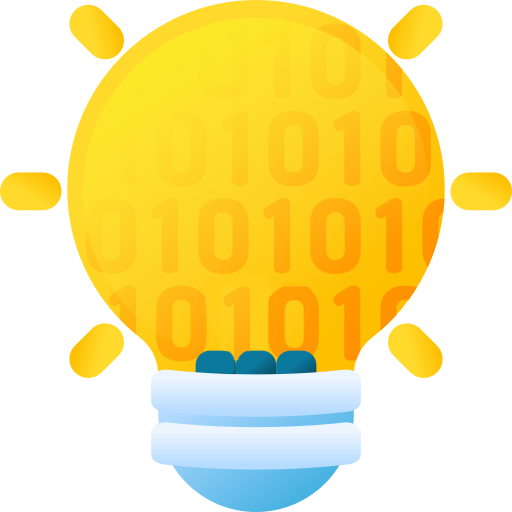Fully automate dev setup with Gitpod
programming-challenges
Programming exercises and challenges to improve your algorithmic logic.
📜 About
programming-challenges brings together lots of programming exercises and challenges to improve your algorithmic logic.
Each challenge has its solutions, its instructions and input/output examples so you can try to solve them on your own. See challenges folder.
✅ Programming languages available
npm run test command will only work with these languages :
- JavaScript and TypeScript (Node.js >= 12)
- Python >= 3.8
🚀 Installation & Usage (CLI)
To easily create new challenges instructions, solutions and test your code, I made a CLI tool made with Node.js and TypeScript.
Requirements :
- Node.js >= 12
Then you need to run npm install in the root folder to install needed packages, you can now use one of these commands :
-
npm run create-challengeCreate the basic files needed for a new challenge. It will ask you some questions and you will be ready to write the instructions and
input-output.json. Please read CONTRIBUTING.md. -
npm run create-solutionCreate the basic files needed for a new solution for a challenge. It will ask you some questions and you will be ready to write your solution in the available programming languages (see above). If you wish to submit to everyone your solution. Please read CONTRIBUTING.md.
-
npm run test [challenge-name] [solution-name]Test if the solution is correct and display where it succeeds and fails with the inputs provided, the output of your function and the expected output.
Example :
npm run test hello-world python-hello
💡 Contributing
Feel free to submit your challenges, your solutions or even a simple spelling mistake.
Everyone can contribute to the improvement of the project! The steps to contribute can be found in the CONTRIBUTING.md file.